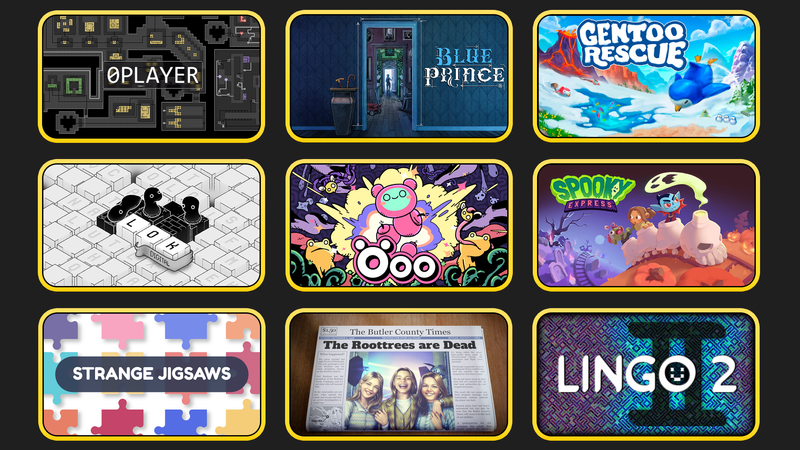Screen time is often seen as bad for kids (and adults), but children as young as 3 can learn things from valuable screen time. I’m a mother of twin boys who are currently 4 years old, and as a lover of thinky games I naturally wanted to involve my kids in my hobby and find games for them to play. I first played some puzzle games with them watching and “helping,” even if they didn’t fully understand what was happening. They enjoyed watching me play some games like Billy Bumbum: A Cheeky Puzzler, where they helped by telling me to “butt the laser.”
But soon they wanted to play games themselves, and I actually found it quite difficult to find puzzly problem-solving games that work for preschoolers! There are a lot of educational games and apps for kids (definitely check out your local library for learning resources like educational games on the computers), but I was less familiar with other video games for kids. I quickly realized that many games I play are out of the question — not only are the puzzles too complicated, but just being able to handle the controls on a video game can be difficult and unintuitive for a 3-year-old! Luckily, we live in an age of touch screens and mobile games, and I found that my kids could understand touch controls much more easily than a controller or keyboard.
Most of the games listed below are enjoyable for adults, but the simple levels work well for young kids. So if you’re looking for thinky games for your kids in addition to these, you could try looking at the easy levels of games you already like! While you’re looking, keep in mind the common themes that I noticed in the types of games that were good for my kids:
- Very simple controls (touch/swipe)
- No dexterity or time component
- No time/move limit or need to restart so that they can experiment with trial and error
- Lots of colors
- Simple and intuitive objective (bonus: a real-world theme that they can understand)
- Little or no reading
- Ability to select and repeat early levels
My kids still don’t do too much screen time, but I tried out a few different games with them and here’s a list of five thinky games they liked, all available for both mobile and tablets. This list is also available as a handy video you can watch below:
Boo!
Boo! is a Halloween-themed game where you paint a pumpkin to match a certain pattern by masking parts of the pumpkin as you dip it in paint. I (an adult) actually enjoyed playing through the whole game over a couple hours. The game gets too hard for my kids after around level 10, but they like replaying the early levels.
What my kids like
- The colors
- Halloween theme
- Easy to understand & relatable goal/theme
What makes it thinky
- You need to figure out the right sequence of steps to mask and paint in order to match the pattern
- Masking the pumpkins to avoid painting over a pattern is tricky to understand
|
Flow Free
Flow is a simple puzzle game where you’re connecting matching colors by drawing pipes between them in a grid. There are hundreds of levels at various sizes and difficulties, and the easy 5x5 grids are the perfect level for my kids to play independently.
What my kids like
- “Sorting the colors”
- Intuitive goals and controls
What makes it thinky
- The routes aren’t always direct, so you need to figure out how to allow all routes to connect
|
Rodocodo: Code Hour
Rodocodo: Code Hour is a game that teaches kids how to code by placing commands to move a cat to its goal. There are two different difficulty levels - one for ages 4-7 and one for 8-11. The lower difficulty starts out doable for a 4 year old with some help. At first my kids didn’t understand programming controls instead of just controlling the actual cat, but once I explained it they liked counting the spaces and entering the commands.
What my kids like
- Watching the cat move by itself
What makes it thinky
- Kids need to plan the entire path of the cat ahead of time instead of one movement at a time
|
Water Me Please!
Water Me Please! is a sliding puzzle game where you slide the blocks to get the path pieces in the correct spots to connect the water to the flower. There’s a relax mode (untimed) which is great for kids, and this one is my kid’s favorite game.
What my kids like
- “I like this game because it’s friends because he wants to be watered and then we do the spout and he gets watered”
- Cute graphics and accessible theme
- Connecting the paths is familiar like a jigsaw puzzle
- The watering animation
What makes it thinky
- You need to match up a path for the water to flow, like a jigsaw puzzle
- The sliding puzzle makes it more challenging since you’ll need to move pieces out of the way and put them back
|
Unblock Me
Unblock Me is a sliding block puzzle similar to the physical game Rush Hour (or My First Rush Hour, which is specifically for young kids), but without a theme. There are many other Rush Hour clones and my kids prefer the ones with a car theme, but I found that the other apps were too difficult and the starter levels in Unblock Me worked well for my kids.
What my kids like
- “I like it because getting out of the way”
What makes it thinky
- You need to plan ahead and think about which blocks need to move out of the way
|
It was incredibly rewarding watching my kids think through the puzzles, help each other out, and get better at solving them. I needed to help them at first, but after a while they were able to play independently. And remember, at preschool ages the difference of one year or even a couple months is huge! So even if a game is too difficult for your kids right now, you can try again in a couple of months and they’ll figure it out soon!